2. And your must downloading the epel-release for centos 7
3. Now, you must be update operating system with command yum update and waiting unil finish.
In our system, which consist of the bundle of packages like Nagios, the Nagios plugins, Check_MK, Livestatus, Multisite,PNP4Nagios, NagVis, and other addons. If you want to know more Please visit http://omdistro.org/. Ok that's it we just installed an Open Monitoring Distribution , so let's play with omd.
6. After installing omd, it gives us a nice handy tool called omd CLI interface to create a new monitoring system, just enter omd in your terminal.
11. For view status omd, you can command omd status and enter. Look at the picture
12. Now your open browser, for view monitoring system and your acces http://192.168.1.25/monitoring/omd/
13. If your found a trouble while open monitoring system via browser, the following solutions i hope to be few your help.
Internal Server Error 500
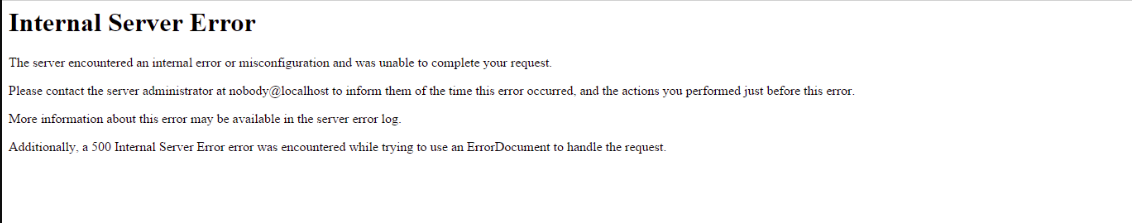
the solution, cp /usr/lib64/python2.7/hashlib.py /omd/versions/1.30/lib/python/hashlib.py
OMD: Site Not Started
the solution, your must be disabled SELinux in your mechine. the path SELinux in /etc/sysconfig/selinux. Now your change SELinux=enforcing to SELinux=disabled, as shown in the below images. After your changes SELinux, must be reboot the mechine.
Before :
After :
14. After your reboot mechine, please your try open monitoring system via browser again. as shown in the images.
















0 comments: